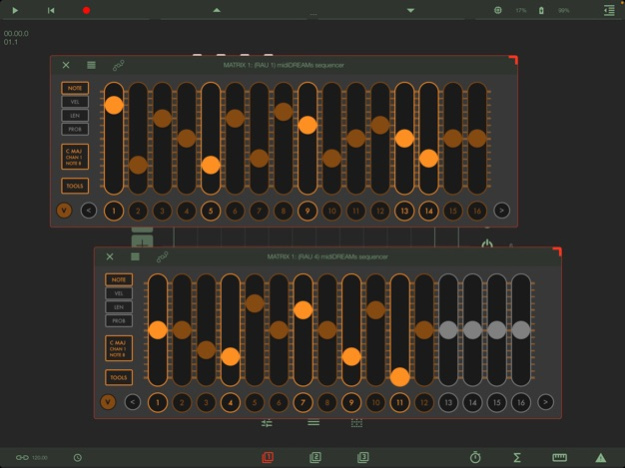midiDREAMs 1.0.6
Continue to app
Paid Version
Publisher Description
midiDREAMs is a MIDI AUv3 sequencer plugin designed to work like a classic analog-style modular sequencer with 16 virtual sliders and up to 64 steps per pattern. It requires a music app host that supports MIDI AUv3 plugins such as AUM, Audiobus, Loopy Pro, Cubasis, ApeMatrix, etc, and runs within those host apps. You can use it to sequence synth apps running on your iPad or external hardware synthesizers connected with MIDI.
Also included is midiDRUMs, a second MIDI AUv3 that is an x0x-grid style drum sequencer. This plugin should be used in host apps such as AUM, AudioBus, etc to sequence drum plugins and external drum machines.
midiDREAMs features:
MIDI AUv3 sequencer plugin that sends MIDI notes to your favorite app or hardware synth
Works with AudioBus, AUM, ApeMatrix, Cubasis and other MIDI AUv3 host apps
Up to 64 steps per pattern, with 16 patterns
16 virtual sliders control pitch, velocity, note length, probability
16 buttons each for gate on/off, skip step, last step, pattern
Control note speed, sequence direction, set maj/min key and octave, re-sync
Ratcheting with 2, 3 or 4 sub-steps per step, also probability based ratcheting per step
Unlock pitch / vel / len / prob sequencers to run independently
Extensive AU parameter control
midiDRUMs features:
MIDI AUv3 drum sequencer plugin that sends MIDI notes to your favorite drum app or hardware drum machine
Works with AudioBus, AUM, ApeMatrix, Cubasis and other MIDI AUv3 host apps
Up to 64 steps per pattern, with 16 patterns
8 parts, set triggers with a 16x8 grid
Set velocity and probability per part, per step with 16 virtual sliders
Customize kit to send different MIDI note numbers, and even on different MIDI channels
AU parameter control
Apr 2, 2024
Version 1.0.6
Program Change setting - for use with external synths to recall a specific patch via MIDI, this feature saves the specific program/patch number associated with the sequences. If you set this value, a program change message will be sent when the AU is first loaded up, when a new preset is loaded, or when the PC value is changed again in settings/midi. If it is left/set to "X" (the default, unset value) nothing is sent and things work like they always have.
Gate input detection improved - Fixed a bug with gate input. Please note that monophonic gate input is still required, only send one input note at a time, otherwise results are unpredictable.
Other small fixes
About midiDREAMs
midiDREAMs is a paid app for iOS published in the Audio File Players list of apps, part of Audio & Multimedia.
The company that develops midiDREAMs is Arthur Kerns. The latest version released by its developer is 1.0.6.
To install midiDREAMs on your iOS device, just click the green Continue To App button above to start the installation process. The app is listed on our website since 2024-04-02 and was downloaded 9 times. We have already checked if the download link is safe, however for your own protection we recommend that you scan the downloaded app with your antivirus. Your antivirus may detect the midiDREAMs as malware if the download link is broken.
How to install midiDREAMs on your iOS device:
- Click on the Continue To App button on our website. This will redirect you to the App Store.
- Once the midiDREAMs is shown in the iTunes listing of your iOS device, you can start its download and installation. Tap on the GET button to the right of the app to start downloading it.
- If you are not logged-in the iOS appstore app, you'll be prompted for your your Apple ID and/or password.
- After midiDREAMs is downloaded, you'll see an INSTALL button to the right. Tap on it to start the actual installation of the iOS app.
- Once installation is finished you can tap on the OPEN button to start it. Its icon will also be added to your device home screen.